NO SETUP FEES

YOU CANT TALK ABOUT PRINTING WITHOUT TALKING ABOUT COLOUR
Although colour terminology is confusing, because we use computer monitors to create and view job files, while the printing teams use offset and digital presses to produce these jobs. Computers and presses use different colour spaces. They literally speak a different language. With this, we hope to bring clarity to the confusion surrounding colour. The best way to approach colour as it relates to printing to understand the three distinct colour spaces used in the industry: PMS, CMYK and RGB.
PMS (PANTONE MATCHING SYSTEM)
PMS is an acronym for Pantone Matching System, created by Pantone for specifying ink colours for commercial printers. We talk about ‘PMS Colours’ or ‘Spot Colours’. They are custom-mixed ink colours that customers will request when they need a particular colour for something, like a company logo. PMS colours are applied in solid layers, not in a pattern of tiny dots created by CMYK blends.
Customers can see and choose particular PMS colours using PMS swatch books. Swatch books include a chip of every solid PMS colour (like paint colours at a hardware store). Some include PMS colours on coated as well as uncoated stock, though at Dex we only use coated ink colours.
At Dex, we speak the “language of PMS” all the time, which makes the swatch books an important common resource for customers and suppliers. Currently, there are over 1800 solid PMS colours for printing ink on products. Keep in mind that digital printing devices can’t reproduce PMS colours; they must be converted to CMYK.


CMYK (CYAN, MAGENTA, YELLOW, BLACK)
CMYK colours are the four primary colours used for “full-colour” or “four-colour” printing. Printed images on products consist of patterns of dots made up of these four specific colours. This colour space consists of several thousand colours.
When you need a job printed in full-colour, we will achieve the ink colours you specify by printing a mixture of Cyan, Magenta, Yellow and Black inks. Most, but not all, colours can be reproduced using a CMYK blend. If your design requires a particular solid PMS colour then we will request the job to be changed in its decoration method to complete this. Some PMS swatch books show the matching
CMYK blend and the solid PMS ink colour chip. This swatch book is called a Pantone Colour Bridge.
If you look closely at an image printed in full-colour, using a printer’s loupe (a special magnifying lens), you’ll see thousands of coloured dots. But a PMS colour seen through the loupe will not have dots, it’s just solid ink.
RGB (RED, GREEN, BLUE)
RGB is the colour space of computer screens. Colour on a computer monitor consists of millions of dots in these three colours. Think of RGB as the visual colour space. Think of PMS and CMYK as the printed colour space.
Though there is some overlap between the CMYK and the RGB colour systems, they are very different. RGB must be converted to CMYK before a job is printed. Typically, the printer does this conversion. And there are more colours in RGB than there are in CMYK blends, so there can be a unavoidable colour shift.
Converting colour between PMS, CMYK, and RGB is an easy process with some prepress tools, but you need to be aware that there will be differences between what your monitor shows and what the finished printed piece will look like. We’re experts at colour, and we can show you what to expect and how to plan for a predictable, great-looking printed job. We hope that these colour basics help you grasp the key difference between PMS colours, CMYK, and RGB. This knowledge will come in handy when communicating with your printer supplier as well as with your graphic designer.

Converting colour between PMS, CMYK, and RGB is an easy process with some prepress tools, but you need to be aware that there will be differences between what your monitor shows and what the finished printed piece will look like. We’re experts at colour, and we can show you what to expect and how to plan for a predictable, great-looking printed job. We hope that these colour basics help you grasp the key difference between PMS colours, CMYK, and RGB. This knowledge will come in handy when communicating with your printer supplier as well as with your graphic designer.
DOWNLOAD FREE PANTONE COLOUR CHART PDF
Disclaimer: Please remember that every computer monitor will display and render colours differently. This means a PMS colour may look slightly different when you see it in person and depending on the product colour background it is being printed onto.


 EXPRESS OFFERS
EXPRESS OFFERS

































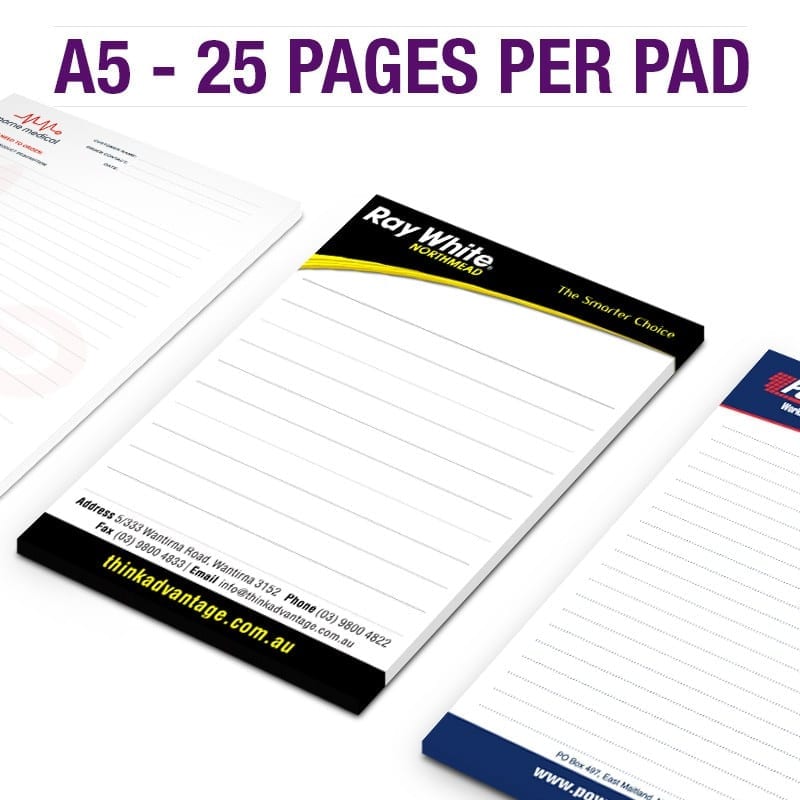











 Screen printing is achieved by forcing ink through a fine mesh screen with a squeegee onto the product and is ideal for branding flat or cylindrical objects.
Screen printing is achieved by forcing ink through a fine mesh screen with a squeegee onto the product and is ideal for branding flat or cylindrical objects. Imitation etch is a special pad printing ink used for producing an etch like effect on glass products.
Imitation etch is a special pad printing ink used for producing an etch like effect on glass products.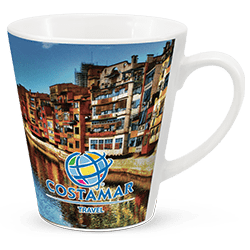 Sublimation print is used for branding products that have a special coating on them or fabrics suitable for the sublimation process. A transfer is produced by printing sublimation ink onto transfer paper and then heat pressing it onto the product.
Sublimation print is used for branding products that have a special coating on them or fabrics suitable for the sublimation process. A transfer is produced by printing sublimation ink onto transfer paper and then heat pressing it onto the product.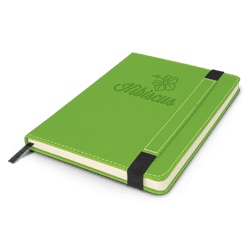 Debossing is produced by pressing a hot engraved metal plate into the surface of a product with a lot of pressure. This produces a permanent image below the surface of the product. Some products offer thermo debossing, which creates a stunning two-tone finish.
Debossing is produced by pressing a hot engraved metal plate into the surface of a product with a lot of pressure. This produces a permanent image below the surface of the product. Some products offer thermo debossing, which creates a stunning two-tone finish. Direct to product rotary digital printing involves the transfer of UV ink directly from inkjet print heads and can be used to produce both spot colour and full colour branding.
Direct to product rotary digital printing involves the transfer of UV ink directly from inkjet print heads and can be used to produce both spot colour and full colour branding.
 This production method is used for printing media such as paper, vinyl and magnetic material used in the manufacture of labels, badges and fridge magnets etc.
This production method is used for printing media such as paper, vinyl and magnetic material used in the manufacture of labels, badges and fridge magnets etc.
 Resin coated finish is produced by printing the artwork onto a vinyl material with strong adhesive on the reverse. The branded area is coated with a crystal clear resin which is allowed to dry. Once dry, the finished decal is applied to the product and the adhesive forms a permanent bond.
Resin coated finish is produced by printing the artwork onto a vinyl material with strong adhesive on the reverse. The branded area is coated with a crystal clear resin which is allowed to dry. Once dry, the finished decal is applied to the product and the adhesive forms a permanent bond.
 Screen printing is achieved by forcing ink through a fine mesh screen with a squeegee onto the product and is ideal for branding flat or cylindrical objects.
Screen printing is achieved by forcing ink through a fine mesh screen with a squeegee onto the product and is ideal for branding flat or cylindrical objects. Direct to product digital printing involves the transfer of ink directly from the print heads of an inkjet machine to the product and can be used to produce both spot colour and full colour branding on flat or slightly curved surfaces.
Direct to product digital printing involves the transfer of ink directly from the print heads of an inkjet machine to the product and can be used to produce both spot colour and full colour branding on flat or slightly curved surfaces. Colourflex transfers are a CMYK+W digital print process, used for branding apparel and fabrics.
Colourflex transfers are a CMYK+W digital print process, used for branding apparel and fabrics. Digital transfers are used for branding fabrics and are printed on transfer paper using a digital printing machine then heat pressed onto the product.
Digital transfers are used for branding fabrics and are printed on transfer paper using a digital printing machine then heat pressed onto the product.